1. 框架简要说明
iOS中Core Bluetooth 框架是一个抽象层,使开发人员可以访问BLE硬件。
苹果在WWDC 2019引入了许多改进措施。除了快速传输数据和节能连接之外,用户隐私也得到了很多重视。在iOS 12之前,应用程序可以在用户不知情的情况下访问蓝牙,例如连接到智能手表或无线耳机。但这样的做法有一些缺陷,会在用户的隐私中制造了一个漏洞。 开发人员可以利用此并跟踪诸如位置数据之类的信息。
但从iOS 13开始,如果在应用程序使用任何Core Bluetooth API,它都需要用户的许可。 当然用户可以从设置中开启、关闭蓝牙权限。

2. 隐私权限和使用
从iOS 13开始,开发人员必须通过在其info.plist文件中包含NSBluetoothAlwaysUsageDescription来指定蓝牙的隐私使用说明。 在没有使用说明的情况下访问Core Bluetooth将导致运行时崩溃。
为了向后支持较旧的iOS版本,还需要定义NSBluetoothPeripheralUsageDescription。
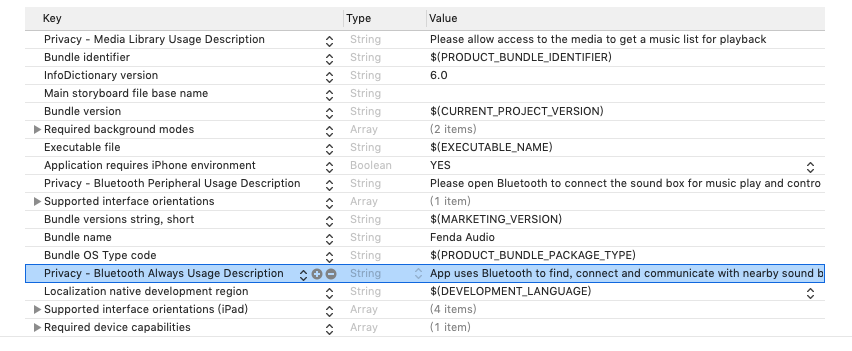
3. API变更
CBManagerAuthorisation是iOS 13的一个新添加的属性。它用于确定蓝牙权限的授权状态。
授权属性可以具有以下任意状态:
allowedAlwaysrestrictednotDetermineddenied

4. 使用步骤
import CoreBluetooth以便在代码库中使用 Core Bluetooth Framework。
为了使用Core Bluetooth功能,我们需要实现CBPeripheralDelegate和CBCentralManagerDelegate协议。
4.1 初始化蓝牙管理器
CBCentralManager负责扫描并连接到设备。 连接完成后,往后的操作都是围绕CBPeripheral进行的。
1 | var centralManager: CBCentralManager? |
就在初始化CentralManager时,立即触发centralManagerDidUpdateState(_central:CBCentralManager)委托方法以检查蓝牙连接的状态。
如果蓝牙关闭,CBCentralManager不能被实例化,系统会自动提示抛出一个对话框,要求您启用它。
我们可以使用central.state.authorization属性检查用户授权状态。
1 | func centralManagerDidUpdateState(_ central: CBCentralManager) { |
仅当状态更改为poweredOn时才可以扫描设备
注意:Core Bluetooth仅扫描BLE设备。
4.2 连接到扫描的设备
一旦发现BLE设备,它将以下方法的委托方法回调:
1 | func centralManager(_ central: CBCentralManager, didDiscover peripheral: CBPeripheral, advertisementData: [String : Any], rssi RSSI: NSNumber) { |
然后,我们可以从peripheral.name属性访问蓝牙设备名称。
4.3 发送数据到设备
1 | public func peripheral(_ peripheral: CBPeripheral, didWriteValueFor characteristic: CBCharacteristic, error: Error?) { |
4.4 设备中数据有更新
1 | public func peripheral(_ peripheral: CBPeripheral, didUpdateValueFor characteristic: CBCharacteristic, error: Error?) { |
在这个代理方法中,可以上报给上层作进一步的数据处理。
5. 结论
苹果通过新的iOS 13权限提高了蓝牙安全性,以提供信息权限透明性并改善用户体验。